Bundled Apps
Tooloop OS comes with some handy apps built-in. There are two types of app packages:
- Presentations are a running media application that will display content. You can only install one presentation at a time.
- Addons are complementary tools to support a presentation.
Apps can be installed in the Control Center.
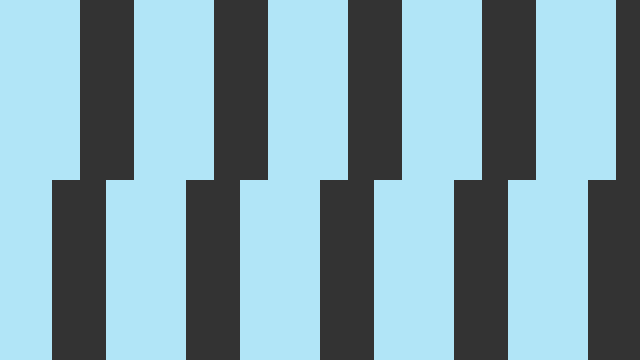

GPU Benchmark
PresentationOpenGL 2.0 and ES 2.0 benchmark

Intel Hardware Video Acceleration
AddonInstalls the Intel Media Driver for VAAPI

Simple Kiosk Browser
PresentationSimple fullscreen browser for touch kiosks

Media Player
PresentationA simple image and video player

nginx Webserver
AddonInstalls the nginx webserver for web-based presentations
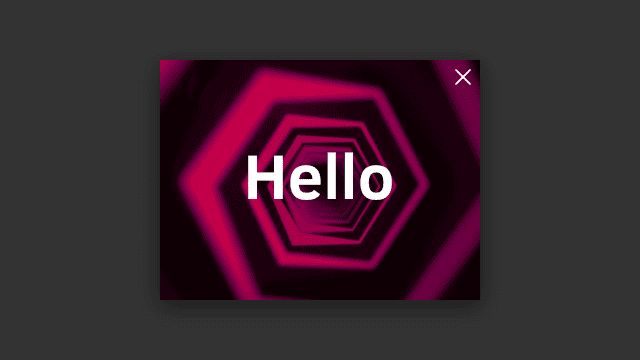
Onboarding
PresentationTipps and first steps

Transparent Mouse Cursor
AddonFor touch devices

Virtual Keyboard
AddonOnscreen Keyboard for touchscreens